It allows you to receive orders and answer unlimited WhatsApp messages from your customers.
Benefits: #
Give your customers the facility to initiate an order on WhatsApp chat without any hesitation. Display the ‘WhatsApp Assistant’ button on multiple pages on your website such as products, collections, and cart.
Add an official WhatsApp contact number to ensure the potential customers are discussing a product with the right person. Whatsapp API further facilitates the users in discussion with prefilled messages so that they can drop a message with a click.
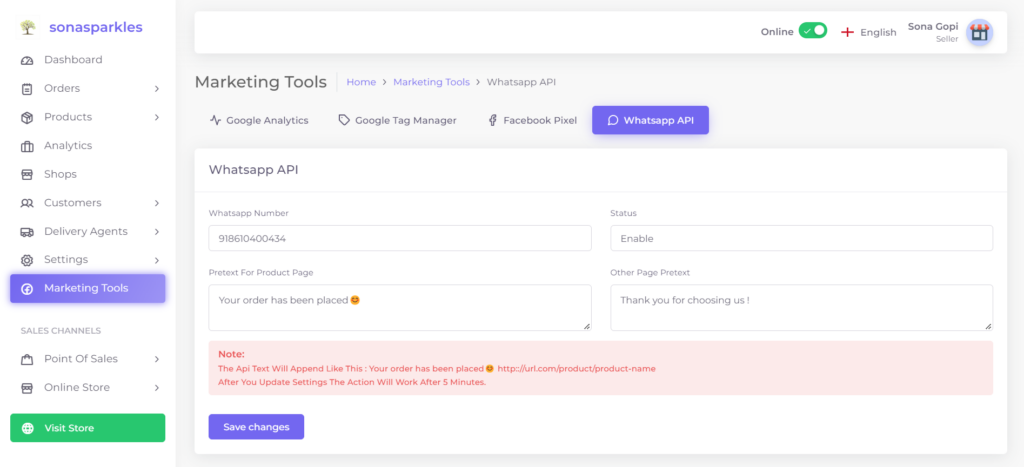
Steps to activate WhatsApp API: #
- Allow customers to Order on WhatsApp by navigating to Admin panel > Settings> Shop settings > Order receive method.
- It gets displayed on the Product, Collection, & Cart Page
- To set Whatsapp API, navigate to Admin panel > Marketing tools > Whatsapp API
- Provide an Official WhatsApp number
- Compose prefilled messages for Customers
- Enable and save it.
Integrate Whatsapp API for marketing. This will provide you with better marketing analytics.
By integrating Singlebag with WhatsApp through these APIs, you can leverage the popularity and convenience of WhatsApp to engage with customers, provide real-time updates, and enhance your overall customer experience.
Click on the video below and integrate it now!




