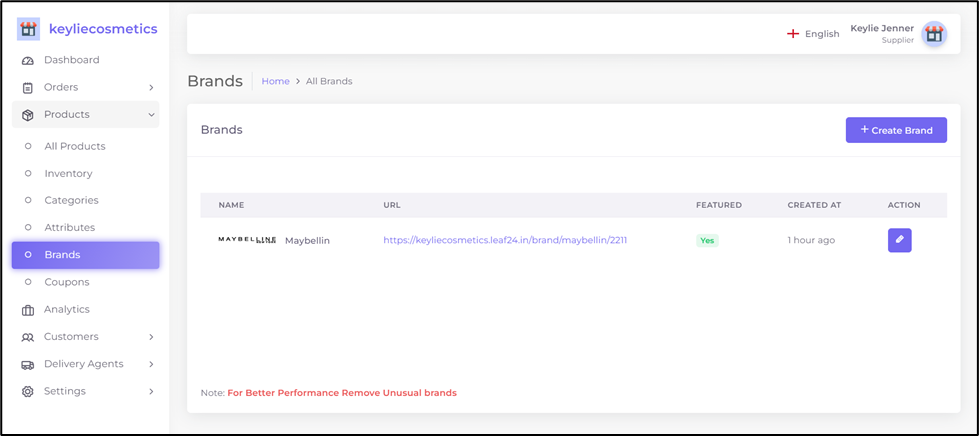
- Allow your customers and clients to have easy access to choose your products from your site. To achieve this create brands for your products.
- To specify a brand for your product, navigate to Products–> Brands–> Create Brand.
- Click on “create brand”. A page for adding the brand details appears. Fill the details such as (Name, featured, thumbnail image (250 * 250mm) etc…) mentioned in the page.
- After adding the details click on “Save” button.




