This tab allows you to make rules that will dynamically add the current page into the menu system at the requested spots.
Add menus and links. The menus on our website are a series of linked items that navigates between the different pages or sections on a site. The menus include About Us, contact information, FAQs, refund policy, shipping, privacy, etc.
To create a Menu, navigate to Online Store > Menus > Fill in the Menu Positions.
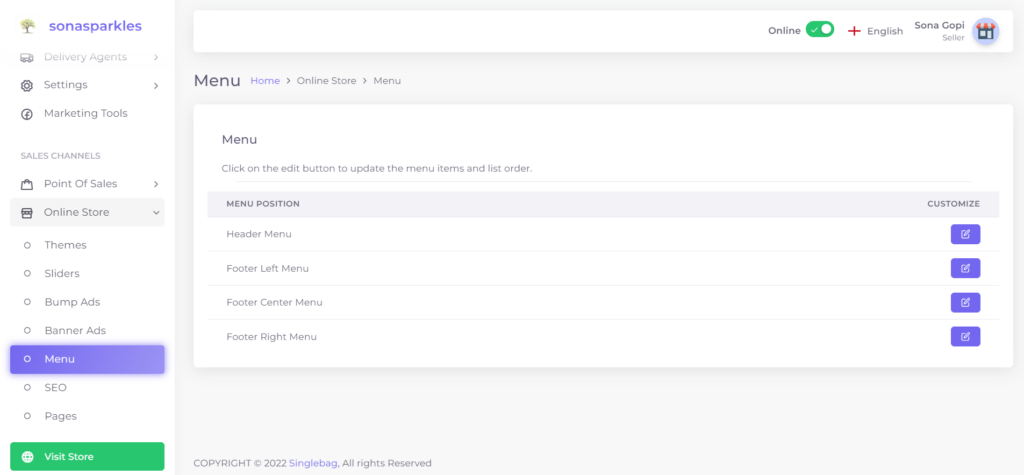
The menu option provides distinct features to enable you to create separate listings in any section of your website. These distinct features include:
– Header
– Footer Right
– Footer Left
– Centre
This dynamic customization option allows you to create customised categorised sections on your website as per your requirements. Addition of product-related pages, product-related blogs and general blogs, notifying customers about new releases, etc. can be easily carried out using this feature. It also provides a personalised experience, allowing you to control every aspect of your website through a simple customization link.
To customise any menu position, go to Online Store > Menus
Choose the menu position you need to customise.
Header Menu
Menu List:
•Text: Set the Header name here.
•Menu Type: Select the menu type depending upon the set of information you need to display. It can be pages, any custom link – (that means specific product, new arrival, or any inter related website link), products, brands or categories.
•Target: Self / Top displays the menu on the same website page, blank redirects menu to a new tab.
•Menu structure will let you position the structure of each menu. By selecting the up arrow, you can insert the menu as a child menu.




