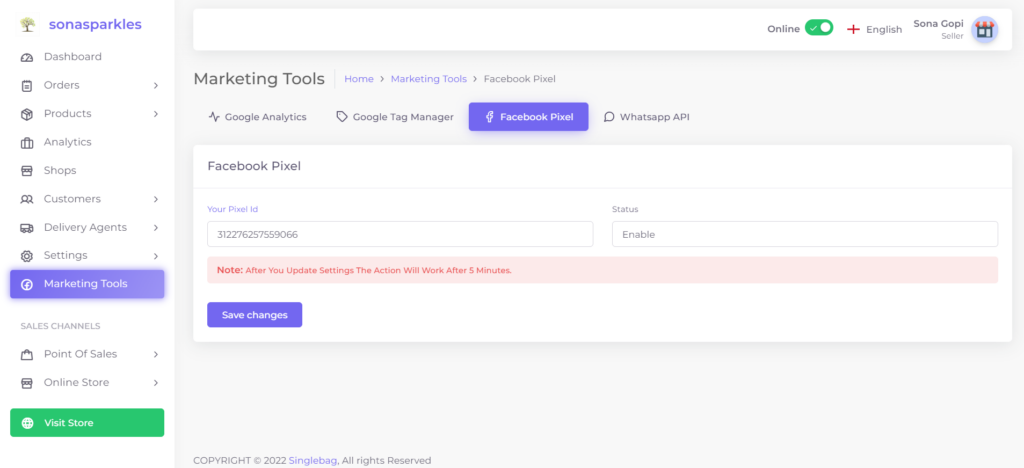
What is Facebook Pixel? #
Facebook Pixel is a powerful marketing tool offered by Facebook to measure, optimize, and target advertising campaigns. By adding a code snippet to your website, you can collect data on user interactions, enabling conversion tracking, custom audience creation, and targeted ad optimization on the Facebook platform.
In Singlebag, using Facebook Pixel enhances advertising efforts by enabling:
- Conversion Tracking: Measure website conversions like purchases and form submissions to assess ad effectiveness and optimize targeting.
- Remarketing and Custom Audiences: Retarget users based on specific actions, like cart additions, to increase conversion opportunities.
- Lookalike Audiences: Expand reach by targeting new customers similar to existing ones.
- Optimization and Ad Delivery: Analyze Pixel data to optimize ad campaigns, improving placement, creative elements, and targeting.
- Event Tracking and Custom Conversions: Track specific website events and set up custom conversions to measure success.
To set up Facebook Pixel in Singlebag,
Go to Admin Panel > Marketing Tools > Facebook Pixel > Set ID > Enable and Save.




