The Category page is the bridge between your homepage and your product pages.
After your homepage, the category page is the next most crucial step in your funnel. This is the part where you help narrow down options for people and guide them to their desired product page, so they make a purchase.
Like browsing a supermarket, the easier it is to navigate and find desired products, the easier it will be for people to buy things. On the other hand, if the experience is confusing, you can expect people to stop visiting the store. The category page is like store aisles, get them right, and your customers will have a smooth shopping experience.
Categories allow you to order and structure your website content.
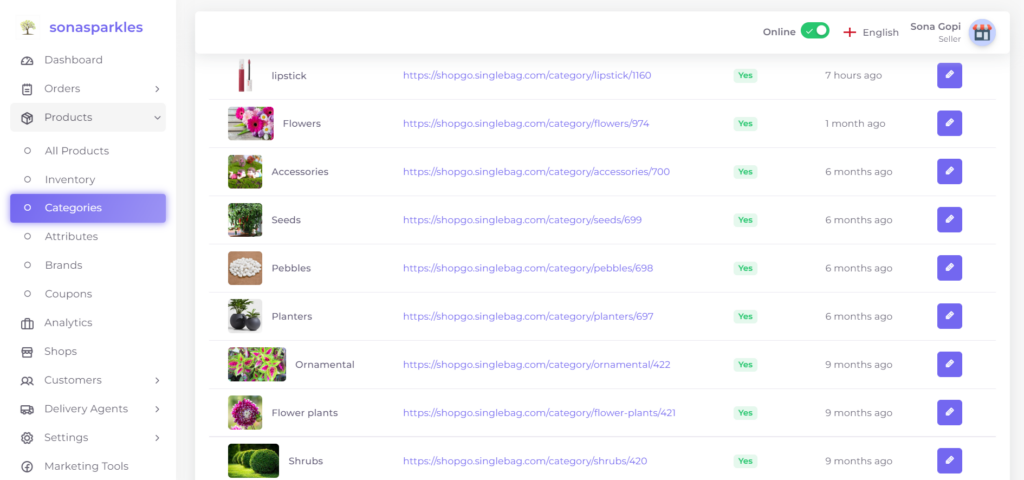
To create category, navigate to Product > Categories > Create Category
- Fill the details such as (Name, featured, thumbnail image (300 * 300mm) etc…) mentioned in the add category. Click on Save.
- If store owner has already created a category while adding a product in product edit page, it will automatically be saved in the category list.
Tutorial for creating Categories
SEO, or Search Engine Optimization, is the practice of optimizing online content to improve its visibility on search engine results pages, ultimately increasing organic (non-paid) website traffic. It involves strategic use of keywords, quality content, and technical optimizations to rank higher in search engine rankings.
SEO–> SEO for product can be done by adding a meta title, meta description, and meta keyword.




