Once You Create Store with Singlebag, you will enter the Seller dashboard. #
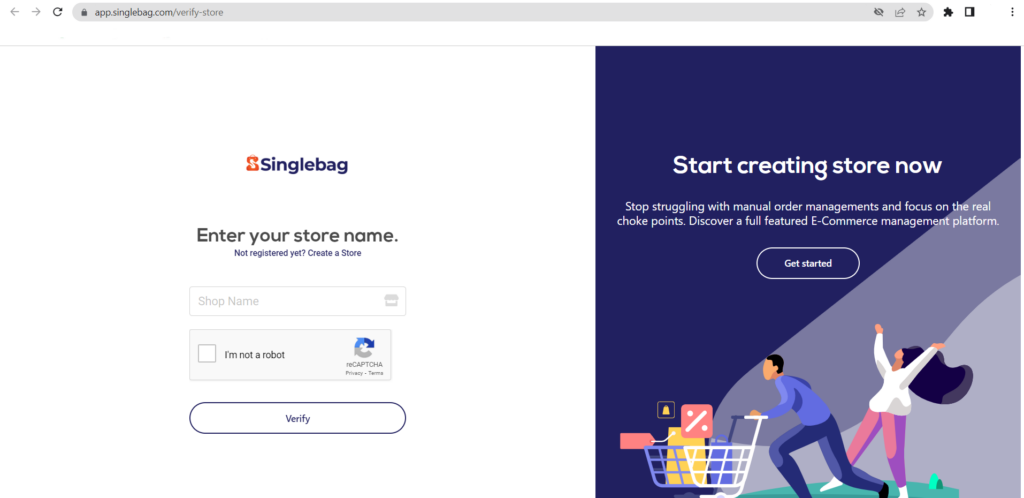
If you want to log in,
Step 1: Go to Seller Page and Click Login
Step 2: Enter Your Shop Name
Step 3: Click Verify
Step 4: Enter your email ID and Password
Step 5: Click Login
You will enter Seller Dashboard
You can also sign in directly from Google
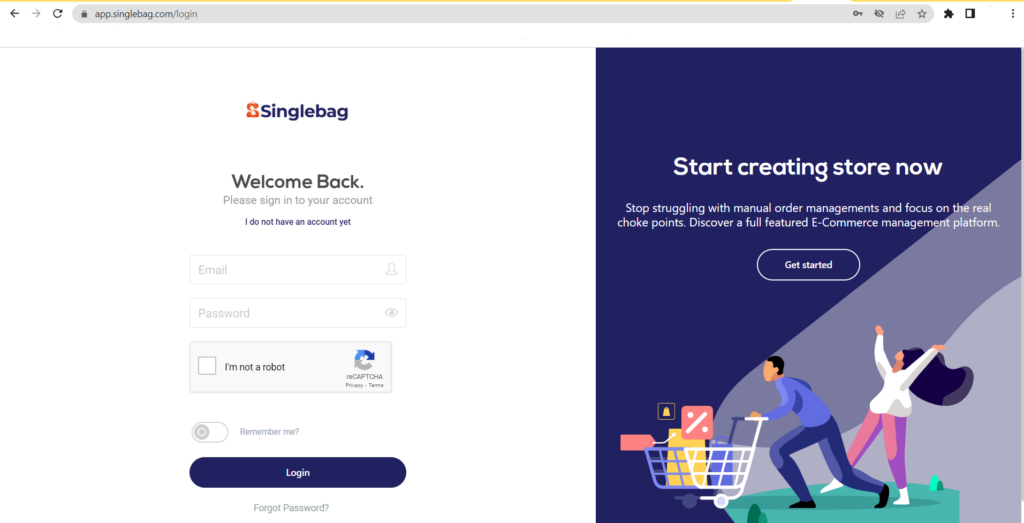
What should I do if my store domain fails the verification? #
If your store domain fails the verification process, please ensure that you have entered the correct domain name. Double-check for any typos or formatting errors.
If you believe there was an error in the verification process, please contact our support team for further assistance.
I forgot my user ID or password. What should I do? #
If you have forgotten your user ID or password,
Click on the “Forgot password” on the login page.
Follow the instructions to reset your password or retrieve your user ID.
If you need additional help, contact our support team. We are happy to guide you through the account recovery process.




