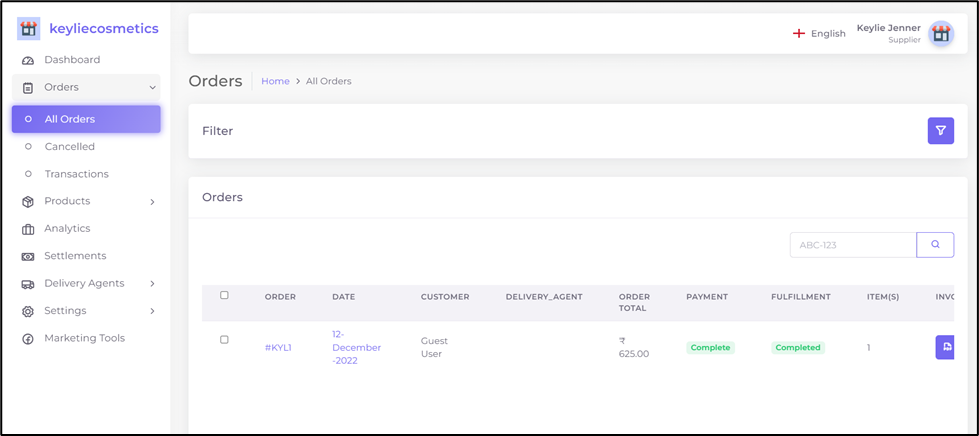
- Here a reseller will sell the products on behalf of the supplier. The supplier fixes a price for his product, the reseller sets a margin value and sells it on behalf of the supplier. The supplier doesn’t have to worry about marketing his products, sales etc.,
- To view the list of products sold by the reseller will be displayed in the “Orders” page.
- To view the order list, navigate to, Order–> All orders.
- An orders page with order id, date, customer name, delivery agent, amount, payment status, fulfilment status and invoice is displayed.
- To know more about the order, click on the order id. An order detail page opens. Over their order fulfilment status can be changed. E.g., ready for pick up, picked up, delivered, completed.
- When the order status is changed to “ready for pickup”, it can assigned to a delivery agent.
- Click on “Save changes”.




