Singlebag is your one-stop destination e-store solution to grow your business. No matter, you are in a remote area or looking for customers from the entire world, you can rely on Singlebag when it is a well-automated e-commerce platform. Perfect for both startups and settled businesses, the platform offers you a fully automated dashboard where you can manage your store seamlessly.
Dashboard: #
After you log in to Singlebag with your relevant ID and password, a dashboard will open. You can see the overview of your business here. It also shows you easy statistics of your order details for a quick grab.
Also, on the right side of the black panel, you can see various tabs such as orders, products, customers, etc., where you can click and sort out your business requirements.
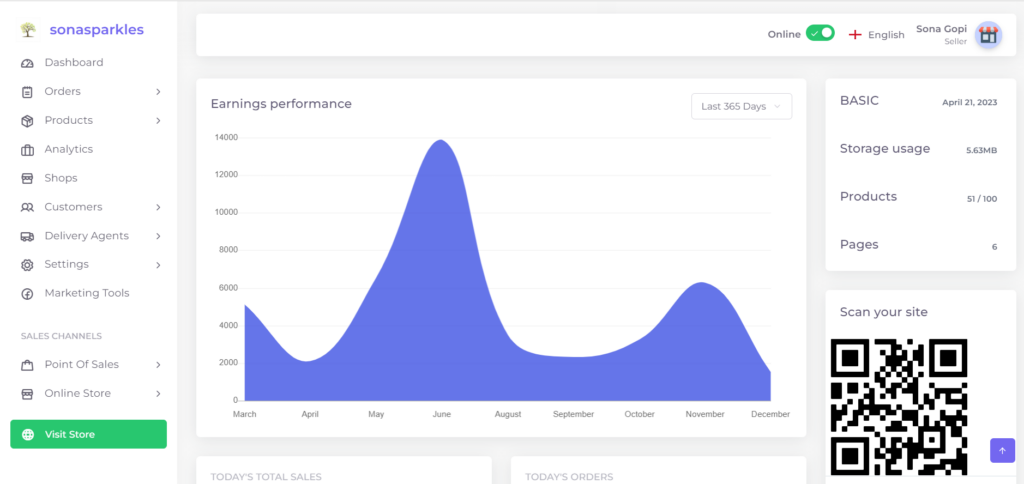
Order Statistic: #
For a business owner, keeping a frequent check on the order information is crucial for any business. One needs an expert hired to do this job exclusively. What if you get an overview of monthly order statistics at one place without spending a penny?
Here, the dashboard helps you to get the monthly order statistic report. You can check the number of orders in processing, completed orders, and also pending orders.
You also can check total earnings in a particular year and the total sales of your e-store.
Subscription: #
We understand that every business is unique and hence the requirement. To keep your need in mind, Singlebag offers different yearly subscriptions. You can choose according to your requirements and enjoy an uninterrupted service.
Earning Performance: #
If numbers confuse you then, check the earning performance. It shows you the product earning performance through easy to understand graph. You can check weekly, bi-monthly, monthly and yearly performance. Now, making the business strategy based on the numbers is easy.
Other information on the dashboard: #
There are many other easy to understand data on the dashboard to give you a complete overview of your e-store.
- Check the storage allotted as per the subscription and storage used.
- Check the total number of products listed in the store and the number of spaces left for new products-listing.
- Product listing is shown here in numbers and through pie-chart both.
What’s more? #
Apart from all these overviews, you can have a bird’s eye on total sales in number for today, yesterday, weekly, this month, and last month.




