Sliders are an incredibly versatile design tool that allows you to showcase images and content beautifully and more effectively while maximizing the space on your website.
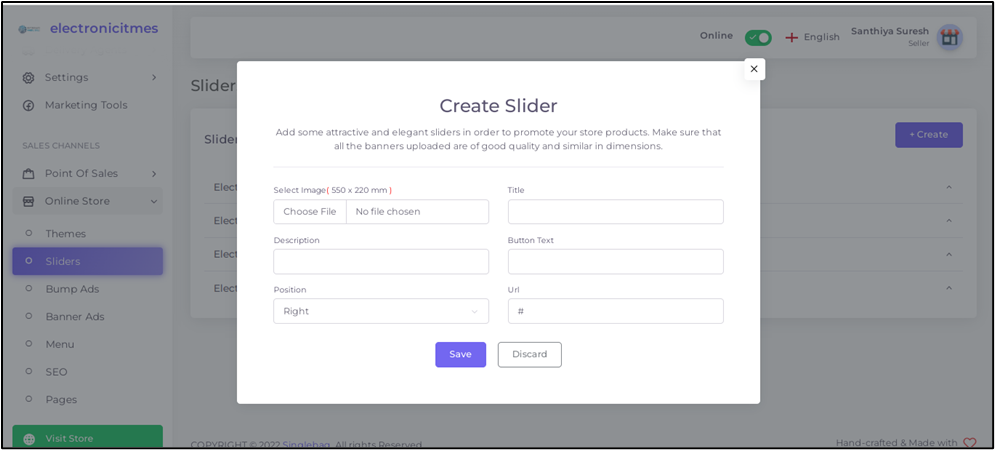
Add our custom sliders to your site, navigate to Admin Panel > Online store > Sliders > Create New
- The sliders page appears. Add the slider image, description, title, button txt, and a URL for the landing page if the slider text is clickable.
- Click on “Save”.
- To delete the created sliders, go to sliders page, click on the created slide and a drop-down page appears. Click on “Delete”.




