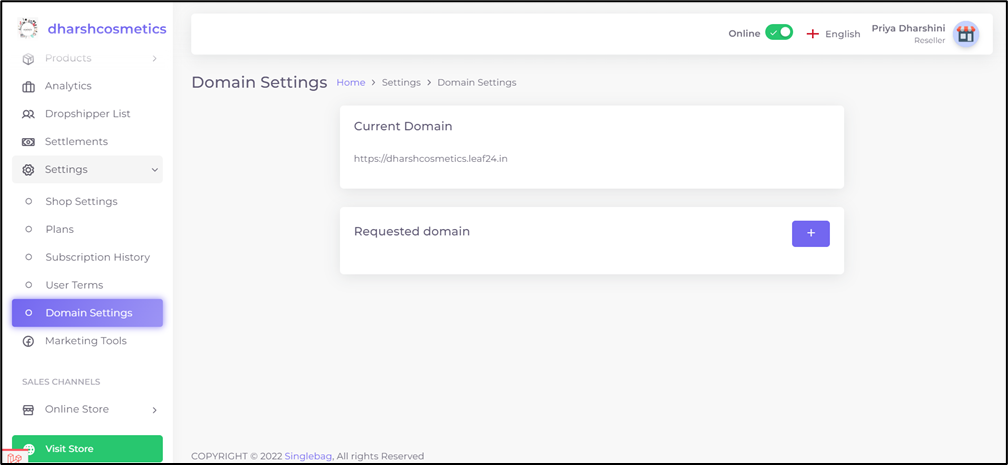
- When you sign up as a reseller in Singlebag by default your online store has a myshop.singlebag.com URL.
- Adding a domain helps you establish your brand and build trust in your online store. If you want to change the domain name that’s displayed to your customers while they browse your online store, then you need to add a custom domain to your web address, such as www.example.com.
- If you have an existing domain purchased from a third-party domain provider, such as Google Domains, GoDaddy, etc., you can connect your domain to your Singlebag store. Or else you can buy one and connect it with Singlebag.
- Connecting your domain points your URL to your Singlebag store, so that customers can enter that URL into their web browser to visit your online store.
After you add a domain to Singlebag, you manage your domain settings from your admin panel. You can choose which domain should be displayed to your customers while they browse your online store, and it will be redirected.
You can customize your domain name by doing the following from your admin panel:
- Navigate to Settings-> Domain Settings
- Your current domain name will be displayed.
- To customize your domain name, click on the requested domain option.
- Enter the domain name you want to connect.
- You’ll need to setup a DNS record to point to your store on our server. DNS records can be setup through your domain registrar’s control panel. Since every registrar has a different setup, contact them for assistance if you’re unsure.
- Click on connect.
- DNS changes may take up to 48-72 hours to take effect, although it’s normally a lot faster than that. You will receive a reply when your custom domain has been activated. Please allow 1-2 business days for this process to complete.




