- To create a brand, navigate to Product > Brands > Create Brand
- A create brand page appears, add the required details and click on “Save”.
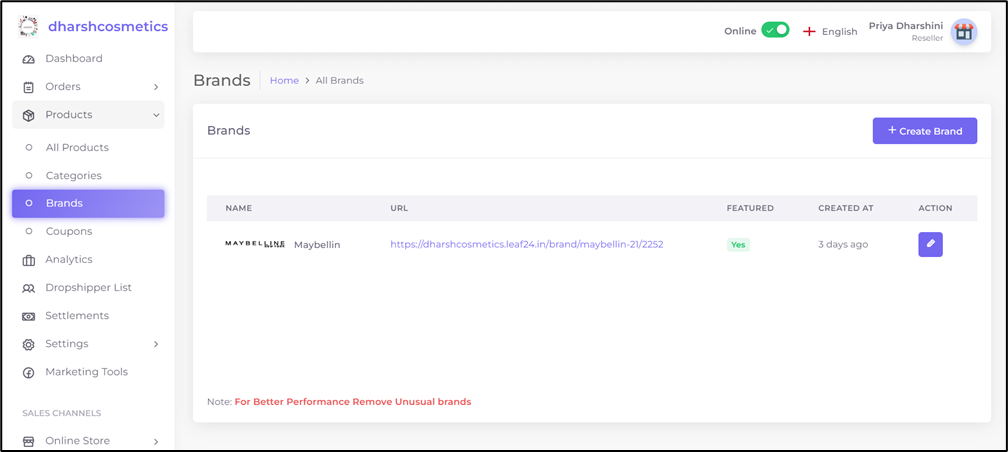
- Fill the details such as (Name, featured in store or not, thumbnail image (300 * 300mm) etc…) mentioned in the add brand page.
- Brands can also be created while adding the products.
- The brands created in the product page will also be displayed here.
List of fields that are in sync with the supplier,
- Attributes and variants
- Options
- Product image




