- The Settlements Guide for Suppliers and Resellers
- What is a Settlement?
- Example:
- How to check the Supplier Settlement Status?
- All your settlements in one place:
- Singlebag Revenue Stream:
- How to check the Reseller Settlement Status?
- A few more fields are explained here in order to provide settlement-level clarity
- A detailed tallying process on how supplier and reseller settlements are calculated is explained below:
The Settlements Guide for Suppliers and Resellers #
This guide will help Suppliers to understand what settlements are, where they can check the status of their settlement on their Singlebag Supplier dashboard, and how their settlements get paid.
What is a Settlement? #
On the Singlebag supplier platform, suppliers list their products. Resellers can then choose these products, create online stores, and handle marketing and sales on behalf of the suppliers. When an end user places an order, the supplier delivers the products directly to the customer.
Both the resellers and suppliers receive notifications when an order is placed through a reseller’s store, with details of the products ordered. The reseller sets a higher margin than the supplier’s regular price when they choose a product. This higher margin is known as the reseller settlement, while the regular price set by the supplier for his product is called the supplier settlement.
Example: #
Imagine a supplier named Sam who uses the Singlebag supplier platform to showcase his cool products. Along comes resellers like Lily and Max, who select Sam’s products, create their own online stores, and promote them to customers.
When a customer places an order, the product payment is made to Singlebag, and Singlebag is responsible for distributing the respective settlements to both resellers and suppliers. Both Lily and Max, the resellers, receive a notification about the order but Sam receives a notification about the order along with the customer details.
However, Sam, the supplier, gets to know all about the customer and handles the delivery. Now, here’s the interesting part: Lily and Max earn money by selling Sam’s products at a slightly higher price. This extra money they make is called the “resellers’ settlement.” The original price set by Sam is known as the “supplier’s settlement.“
So, Just like Sam as a skilled baker who bakes delicious cupcakes. Lily and Max, like talented salespeople, set up a colorful cupcake online store. They sell Sam’s mouth-watering cupcakes to customers and make a sweet profit from each sale. It’s a win-win situation where Sam’s baking expertise and Lily and Max’s sales skills create a delightful cupcake business!
Note: It’s important to mention that Lily and Max don’t only choose Sam’s products. They have the freedom to select products from multiple suppliers, and together they curate an amazing collection for their online store.
Similarly, Sam’s products are not exclusively chosen by Lily and Max. There are many other resellers who also have the opportunity to sell Sam’s products and offer them to customers. It’s like a big sales team effort where everyone collaborates to create diverse and exciting online sales!
Settlement is the process through which a supplier receives money paid by their end users for a particular product. There are a number of entities involved in the settlement process. A detailed process is explained below:
The cardholder inputs their bank account details on their Singlebag supplier admin panel under settings–>store settings–>bank details.
After successfully updating the bank details, the supplier can list his products in his admin panel.
Once Singlebag receives the amount from the end users, it is settled in your bank account after 5-7 days when the delivery is done.
The complete process takes a time of T+5 to 7* business days for domestic transactions, T being the date of capture of payment.
How to check the Supplier Settlement Status? #
All your settlements in one place: #
Simply click on the ‘Settlements’ tab on the left panel to view & manage all your settlements in one place.
Settlement ID: When clicking on settlement ID, it displays the overall view of the settlement.
Created at: The settlement has been created and is being sent to our nodal banking partners for further processing.
Settlement Amount: The sum of all settlements and payments that have to be paid for that particular order.
Expected Settlement Date: The anticipated date when the settlement is expected to be settled.
Paid at: The date when the settlement amount has been successfully credited into your account.
Status (Completed): The settlement to your account has been completed and fulfilled.
Status (Pending): The settlement to your account is yet to be credited.
Download Invoice: Get a detailed breakdown of a financial settlement made by Singlebag
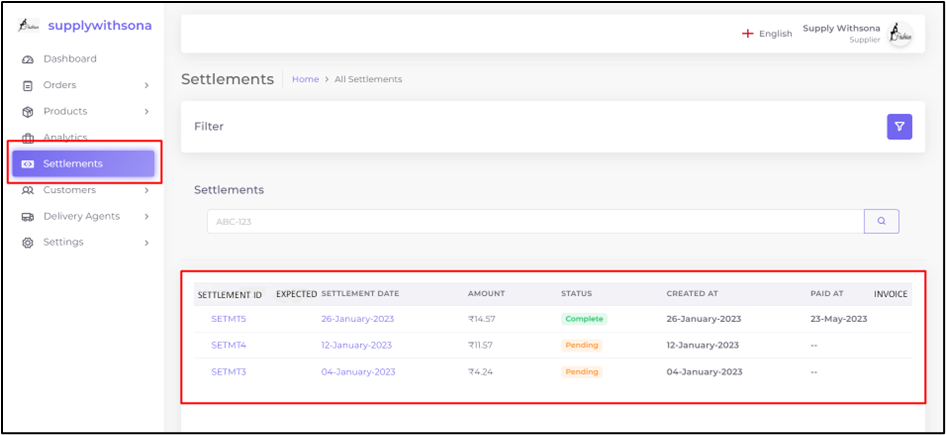
- 100% transparency on upcoming settlements
- The amount and date for your next settlement can be found on your Settlements page
- Settlement status for every transaction
- Complete transparency on which transactions you have received payment for, and which are still pending. Simply click on the settlement ID to see its settlement details.
Singlebag Revenue Stream: #
Reseller platform: Subscription model (Three subscription plans)
Supplier Platform: Commission model (5% commission on each sale from product total)
How to check the Reseller Settlement Status? #
The cardholder inputs their bank account details on their Singlebag reseller admin panel under settings–>store settings–>bank details.
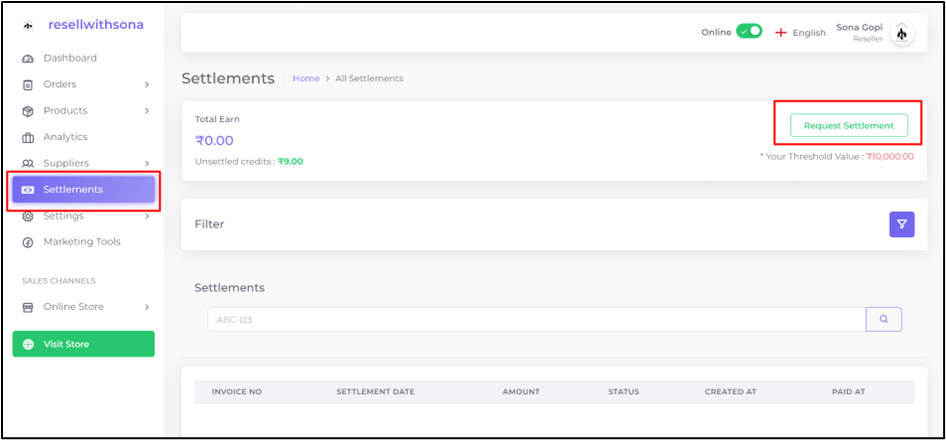
A few more fields are explained here in order to provide settlement-level clarity #
Invoice No: This is the unique identification code for each transaction entity.
Created At: The settlement has been created and is being sent to our nodal banking partners for further processing.
Status (Completed): The settlement to your account has been completed and fulfilled.
Status (Pending): The settlement to your account is yet to be credited.
Paid at: The date when the settlement amount has been successfully credited into your account.
Request Settlement: Resellers initiate a payment transfer for the accumulated earnings or balance. Resellers can request a settlement after attaining a threshold value of Rs. 10K
A detailed tallying process on how supplier and reseller settlements are calculated is explained below: #
Supplier Product Price = ₹ 400
Product Tax/ Overall Tax = (5%) ₹ 20
Shipping cost = ₹ 50
Supplier total = Supplier Product price + Product Tax/ Overall Tax + Shipping cost = ₹ 470
Reseller Product Margin = +50 ₹
Total Amount = Reseller Product margin + Supplier Product price + Product Tax/ Overall Tax + Shipping cost
Total Amount in Online store = 50+400+20+50 = ₹ 520
Settlement calculation:
Supplier Settlement Amount = Total invoice amt – Singlebag commission
= (₹ 400 + 50 + 20) – 5% = ₹ 446.5
Reseller Settlement Amount = Product Margin – TDS




