Branding is important because it helps customers remember your product and makes it easy for them to choose it on your website.
List your product as per the brands. You can create and add new brands to your stock.
To create brand, navigate to Products > Brands > Create Brand
- Fill the necessary details
- Click on “Save” button
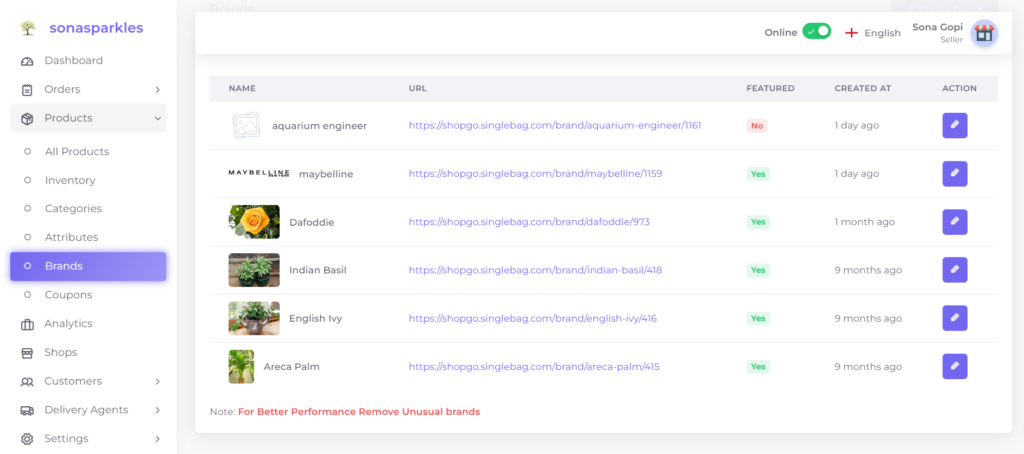
SEO
SEO, or Search Engine Optimization, is the practice of optimizing online content to improve its visibility on search engine results pages, ultimately increasing organic (non-paid) website traffic. It involves strategic use of keywords, quality content, and technical optimizations to rank higher in search engine rankings.
SEO–> SEO for product can be done by adding a meta title, meta description, and meta keyword.




