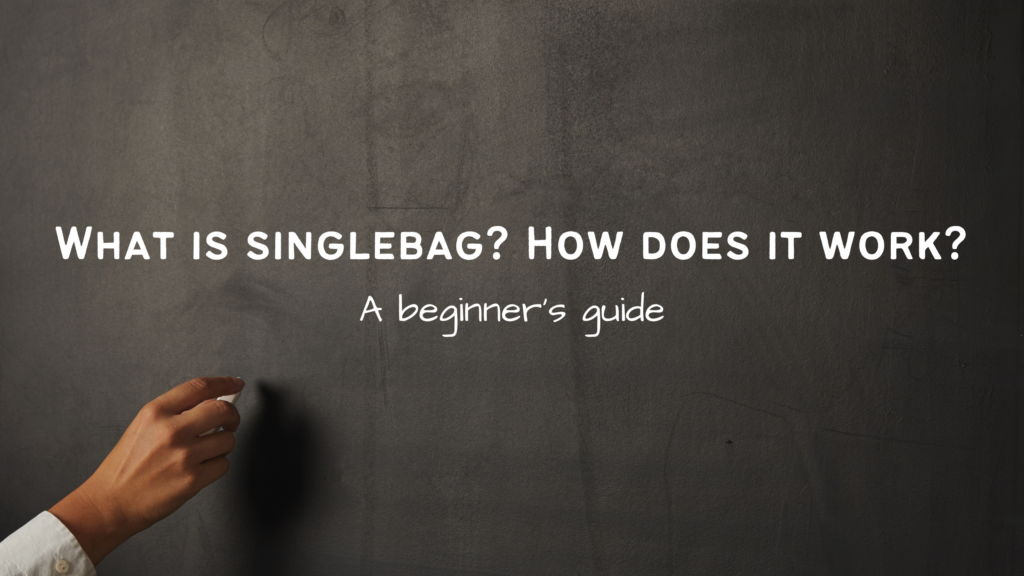
Singlebag For Beginners: The Ultimate Guide.

What is Singlebag?
Singlebag, in simple terms, is an e-commerce platform that lets you build your online store in a few simple steps. This is an all-inclusive platform that will assist you in not just building an online store but also networking and promoting your business. What is the best thing about this? All this is just a few clicks away when you use Singlebag!
The second-best deal you get with Singlebag is that you don’t need to have any prior coding experience or knowledge. This is a completely user-friendly e-commerce platform that will help you set up your online business with ease and precision where your brand image is best represented.
Why should you choose us?
The most important marketing question is; what makes every product stand out from its counterparts? Here at Singlebag, we believe in making internet shopping or online business an all-inclusive platform that does not succumb to the limitation of offline business.
Be it any product you are trying to sell, Singlebag provides you with the best in industry support. With the constant evolution of technology, we have mastered the creation of a perfect and convenient platform for every business owner to build an e-commerce website that is both effective and efficient.
What makes us catchy?
When bringing all the features of Singlebag together under one roof, you – the business owner – get to choose from a myriad of extensions and a diverse range of storefront designs.
Your device is all you need to monitor your online store. Get updates anytime on a more organized and easy-to-navigate dashboard. We provide a POS (point-of-sale) app that brings all your transactions, including your offline order processing, all in one place.
What does the delivery app do for business owners?
Singlebag lets online store owners have their own delivery app which gives them two advantages. One is to deliver products using their own delivery agents. And two is to get the profit as a whole instead of involving a third party and paying them for delivery in addition to other fares like credit card transaction charges.
How does this work?
While the store owner has full access to the delivery app, his delivery agent will also have a delivery module app which gives him all the necessary details like the order summary, the location to the shipping address, etc. Moreover, it tracks the status of the delivery which is both visible to him and the store owner, easing communication between both parties.
Who would have thought about an e-commerce platform that also provides free courses on becoming an expert business person? Singlebag did. Our free courses are extensive and answer all your online business queries. Apart from this, there is also a partnership program in which your partnership with Singlebag will involve building stores for other online businesses and thereby earning you a 25% commission.
How do you begin?
Step 1: Laying the bricks
Set up your online store using your name, email id, and other basic details including a description of your store with www.singlebag.com. Once you register your store, go ahead and log in using your credentials and you are in.
Step 2: Time to build the foundation
Now that you have an online store, you need to build your product. The admin panel on Singlebag will guide you to personalize your settings and products. Now get into the All Products section from your dashboard and edit everything that goes into it like the product details, descriptions, pricing, images, etc. Here you can talk about your offers, the coupons, and other benefits of your store.
Step 3: Solidify the building
Setting up a credible mode of payment is also very essential. Singlebag makes it simple for you by leaving it up to you to choose whether you want your customers to make manual payments or other alternative payment methods. This happens in Payment Options.
Step 4: Finishing touches
Choosing a shipping method and pricing also becomes important when you finish setting up your store. You can decide the pricing based on the most commonly used method – location – or you can choose to do it however you want to. This happens in the Shipping tab.
Step 5: Throw in some colors
The last and final step depends on the artistic perception of your store. You can customize the overall look of your website based on the templates and themes available in the Admin Panel. And Voila! You have your fully functional online store.

Visit www.singlebag.com and build your own online store in a few simple steps.






Responses