
10 Proven Ways To Optimize Checkout Process For Ecommerce

10 PROVEN TECHNIQUES TO OPTIMIZE CHECKOUT PROCESS FOR SELLERS
In the fast-moving world of E-commerce, every second counts. Nowadays, online shoppers demand a seamless and efficient checkout process that is quick, user-friendly, and secure.
After all, this is the critical moment when potential customers decide whether to complete their purchase or abandon their shopping carts.
To keep your customers engaged and satisfied, you need to make your E-commerce Checkout Process for Sellers the best it can be.
In this blog, we’ll explore 10 proven techniques to help the Checkout Process for Sellers
- Simplified Checkout Form
- Guest Checkout Option
- Progress Indicators
- Mobile Optimization
- Multiple Payment Options
- Security Assurance
- Transparent Pricing
- Clear Call-to-Action Buttons
- Auto-Save Cart Contents
- Remove additional distractions
Simplified Checkout process Form
The longer and more complicated your checkout form is, the higher the chance of cart abandonment. Keep it concise by asking for only essential information, such as shipping address, payment details, and contact information.
Avoid overwhelming customers with unnecessary fields and consider implementing autofill options to streamline the process further.
Guest Checkout Option
Not everyone wants to create an account just to make a purchase. Offering a guest checkout option will allow customers to complete their transactions without the hassle of registration.
You can always provide the option to create an account later or after the purchase.
Progress Indicators
Implement a progress indicator bar to guide customers through the checkout process. This way, they know how many steps are left, reducing anxiety and increasing the likelihood of them following through with the purchase.
Mobile Optimization
More than 50% of the customers shop via mobile. In an era dominated by smartphones, your checkout process must be mobile-friendly.
Ensure that all elements, buttons, and forms are easily accessible and responsive on various mobile devices. Frustration caused by a non-optimized mobile checkout can lead to abandoned carts.
Multiple Payment Options
Different customers prefer different payment methods.
Make sure your e-commerce store supports a variety of payment options, such as COD, credit cards, debit cards, digital wallets (e.g., PayPal), and even buy now pay later services.
Security Assurance
Building trust with your customers is paramount. Display trust badges, SSL certificates, and security icons prominently during the checkout process.
Explain your security measures and reassure customers that their personal and financial information is safe.
Transparent Pricing
Surprise fees and hidden costs are sure ways to drive customers away. Be transparent about shipping fees, taxes, and any additional charges.
Offering a shipping cost calculator early in the process can help customers estimate the total cost.
Clear Call-to-Action Buttons
Your “Add to Cart” and “Checkout” buttons should be conspicuous and easily accessible. Use contrasting colors, bold fonts, and clear labels to guide customers through the purchasing journey.
Auto-Save Cart Contents
Implement an abandoned cart recovery strategy. Send personalized emails to remind customers about their abandoned carts and consider offering incentives like discounts or free shipping to entice them back to complete their purchases.
More importantly, auto-save cart contents so that it becomes easier for customers to return to their checkout. It increases their chance to return as starting from zero seems to be a cumbersome process.
Remove additional distractions
After a lot of effort from your side, the customer reached the payment site. Once they are there, they should focus only on the purchase and nothing else. So, remove any unnecessary distractions that are on their way.
Bonus Tip: A/B Testing and Continuous Improvement
Even after implementing these tips, your work is not done. The e-commerce landscape is constantly evolving, and customer preferences change over time.
Regularly conduct A/B testing to analyze the effectiveness of different checkout processes and use the data to make continuous improvements. Pay attention to customer feedback and adapt to their needs and expectations.
Singlebag
Singlebag is a SaaS-based company that provides software for businesses that host their store online. It is not as simple as it sounds. Just by making your own online store, Singlebag helps to free you from the multiple commissions charged by the market platforms.
It also helps you realize your own profits in a transparent manner.
Conclusion
The Checkout Process for Sellers is the make-or-break moment for e-commerce businesses. You can significantly enhance your e-commerce checkout experience with the mentioned tips. Remember that the key to success is not just in the initial implementation but in continuously refining and optimizing your checkout process to meet the ever-changing needs of your customers.
Make your website festival-ready with these tips.




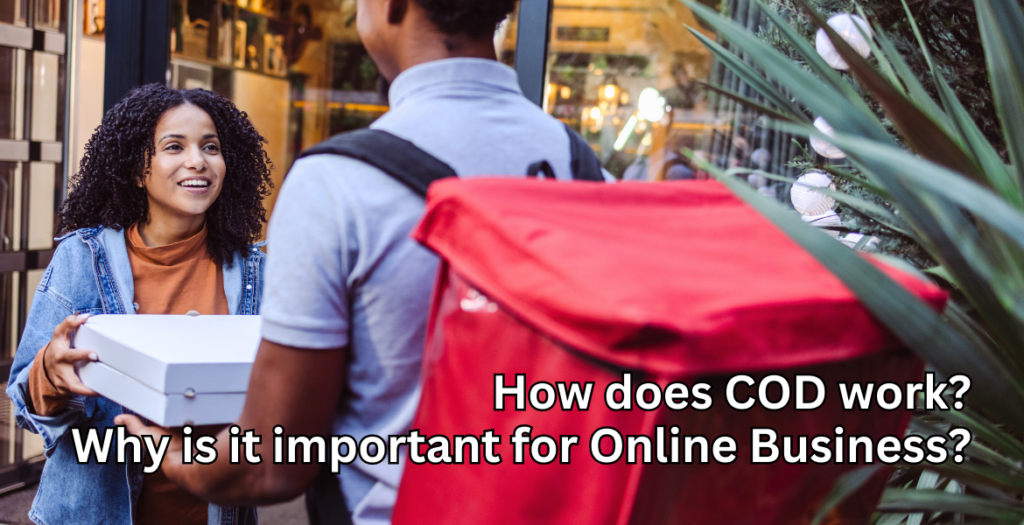

Responses