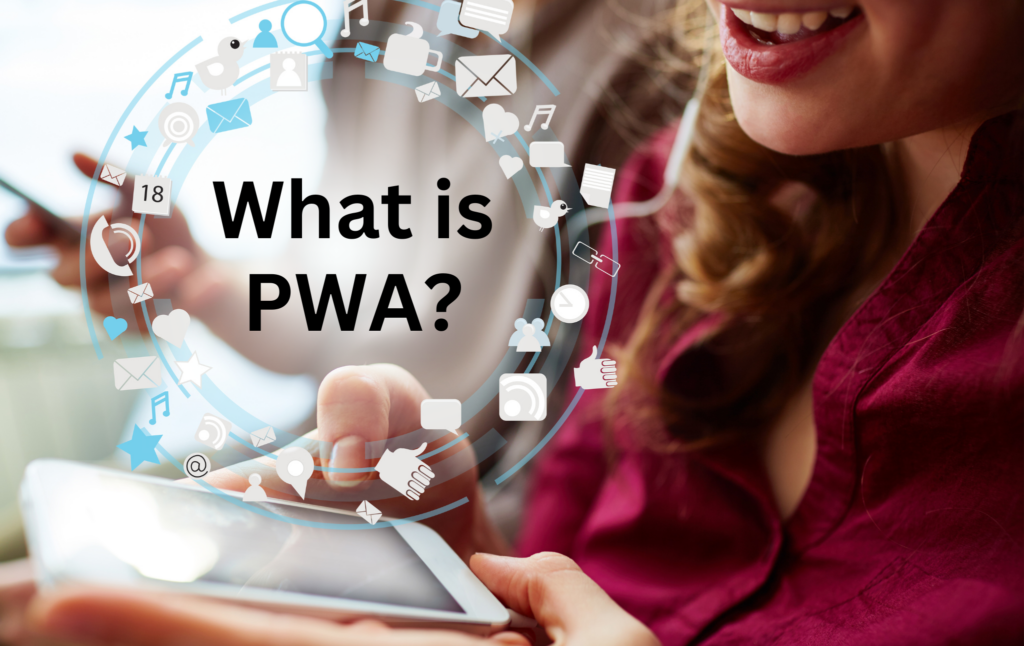
Progressive Web Application: How Does a PWA Work?
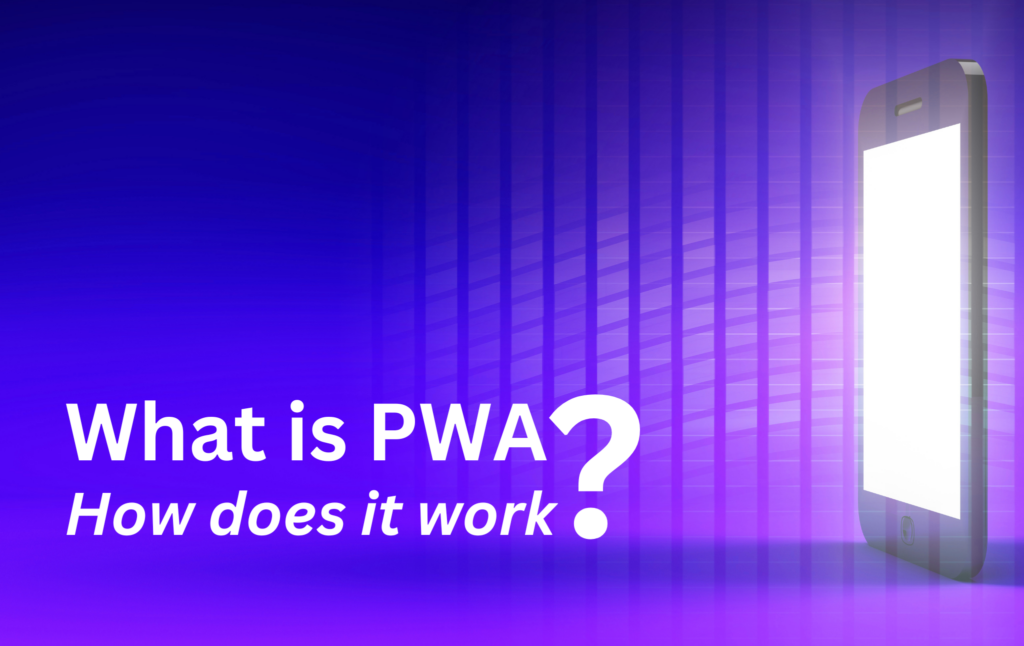
Progressive Web Apps (PWAs) have gained popularity in recent years as an alternative to native apps. But how do they compare to native apps? Let’s explore PWA vs native apps and other aspects of PWAs.
PWA vs Native App
Native apps are developed for a specific platform, such as iOS or Android, using their respective programming languages. On the other hand, PWAs are developed using web technologies, making them cross-platform.
Native apps have access to the device’s hardware and can leverage features such as push notifications and camera access, while PWAs are limited in this regard. However, PWAs can still provide a comparable user experience with the help of features like service workers and push notifications.
PWA Examples
Some examples of popular PWAs include Twitter Lite, Pinterest, and Flipkart Lite. These PWAs offer a fast and engaging user experience, even on slow network connections.
PWA Advantages
PWAs offer several advantages, including:
- Cross-platform support
- No installation required
- Reduced development costs
- Improved SEO ranking
- Offline support
- App-like experience
- Push notifications
PWA Checklist
Before developing a PWA, it’s important to ensure that it meets the PWA checklist. This includes being secure, responsive, discoverable, and installable, among other things.
PWA vs Responsive Design
Responsive design involves designing a website that adapts to different screen sizes, while PWAs are designed to provide an app-like experience. While both can provide a good user experience, PWAs offer features like offline support and push notifications that responsive design cannot provide.
PWA vs Hybrid App
Hybrid apps are a combination of native and web apps, while PWAs are purely web-based. Hybrid apps can provide a more native-like experience, but PWAs offer several advantages, including cross-platform support and reduced development costs.
PWA Features
Some key features of PWAs include:
- Service workers for offline support and caching
- Web app manifest for installation and metadata
- Push notifications for engaging users
- App shell architecture for fast loading times
PWA Development Tools
There are several development tools available for PWAs, including:
- Google’s Lighthouse for auditing and testing PWAs
- Workbox for simplifying service worker development
- Polymer for building web components
- Ionic for building PWAs with a native look and feel
PWA Push Notifications
PWAs can leverage push notifications to engage users and keep them coming back. Push notifications can be sent even when the app is not running and can include actionable buttons and custom icons.
PWA Service Workers
Service workers are a key component of PWAs and enable offline support, caching, and push notifications. They run in the background and can intercept network requests, making them a powerful tool for improving app performance.
PWA Offline Support
PWAs can work even when there is no internet connection, thanks to the use of service workers and caching. This means that users can still access the app’s content and functionality even when they are offline.
PWA Security
PWAs are subject to the same security standards as other web applications. However, they offer several advantages over native apps, such as being less vulnerable to malware and not requiring users to grant excessive permissions.
PWA Browser Support
PWAs are supported on most modern browsers, including Chrome, Firefox, Safari, and Edge. However, older browsers may not support all PWA features, so it’s important to test on multiple browsers.
PWA SEO Benefits
PWAs can improve a website’s SEO ranking, thanks to their fast load times and improved user experience. They can also be indexed by search engines, making them more discoverable.
PWA User Experience
PWAs offer an app-like experience, with fast load times, offline support, push notifications, and more. This can lead to increased user engagement and retention, as well as improved conversion rates.
Conclusion
Singlebag PWAs are a highly advantageous technology for businesses and users alike. They offer a fast, responsive, and engaging user experience, regardless of network speed or availability. Additionally, the cross-platform nature of PWAs makes them a cost-effective solution for businesses looking to expand their reach across multiple platforms. While there may be certain limitations in terms of accessing specific hardware features, the benefits of Singlebag PWAs outweigh any potential drawbacks. Overall, PWAs represent a promising and innovative technology that has the potential to revolutionize the way we interact with web-based content.






Responses